GoodNotes vs. Flexcil: The Ultimate Note-Taking App Comparison for Students & Researchers
📚 GoodNotes vs. Flexcil: The Ultimate Note-Taking App Comparison for Students & Researchers
In an age where digital tools dominate productivity, students and academic researchers are increasingly moving away from paper notebooks and highlighters, turning instead to their trusty iPads and Apple Pencils. Two of the most powerful apps in the iPad ecosystem for academic note-taking and PDF annotation are GoodNotes and Flexcil.
But which app truly delivers when it comes to real-world academic usage? Whether you're annotating dense research PDFs, scribbling down lecture notes, or organizing literature reviews, this in-depth comparison of GoodNotes and Flexcil will help you decide which app is best suited for your academic lifestyle.
🔍 Table of Contents
- 1. User Interface and Experience
- 2. PDF Annotation and Reading Tools
- 3. File Organization and Folder Management
- 4. Cloud Sync and Cross-Device Support
- 5. Handwriting and Apple Pencil Experience
- 6. Text Recognition (OCR) and Search Features
- 7. Export Options and File Sharing
- 8. Use Cases for Academic Research
- 9. Pricing and Value
- 10. Final Summary: Which One Should You Choose?
1. User Interface and Experience
GoodNotes sports a clean and elegant design that mimics the feel of real notebooks. Each notebook has customizable covers and page templates (lined, dotted, graph, Cornell, etc.), making it easy for students to organize by class or subject. Navigating between folders and notebooks is intuitive, even for first-time users.
Flexcil, on the other hand, adopts a slightly more modern and functional interface with split-view support that shines in multitasking. Unlike GoodNotes, Flexcil is built with academic reading and PDF usage in mind from the ground up, so its UI reflects a “document-first” philosophy.
Verdict: GoodNotes offers a more traditional notebook experience, while Flexcil excels in document navigation and multitasking.
2. PDF Annotation and Reading Tools
GoodNotes lets users import PDFs, annotate freely with Apple Pencil, highlight, and insert text boxes or images. Its strength lies in simplicity and speed. However, navigation within large PDFs or research papers is relatively basic—there’s a sidebar with page thumbnails, but no deep bookmarks or academic reading features.
Flexcil was built for academic PDF interaction. It supports gesture-based highlighting, dragging references to side panels, and creating review notes on the fly. Think of it as a combination of a PDF reader and a note organizer in one. You can tap, highlight, link, and reference without switching screens.
Verdict: Flexcil wins for heavy PDF reading and reference management. GoodNotes is better if you prefer marking up PDFs as if on paper.
3. File Organization and Folder Management
Both apps support folders and subfolders, but GoodNotes allows more visual organization through notebook stacks and cover images. You can drag notebooks into folders and view everything in a very aesthetically pleasing layout.
Flexcil supports file tagging, workspace views, and document groups, offering more flexibility when managing tons of research documents or course PDFs. It feels more like a digital file cabinet than a notebook shelf.
Verdict: GoodNotes is cleaner and more visual; Flexcil is better for managing complex academic libraries.
4. Cloud Sync and Cross-Device Support
GoodNotes supports iCloud sync, making it easy to access notes across multiple Apple devices—iPhone, iPad, and Mac. It also has a web beta version that allows viewing (not editing) notes on other platforms.
Flexcil supports iCloud, Google Drive, OneDrive, Dropbox and its own internal sync method. This multi-cloud approach is a big advantage for students and researchers who use different platforms, or for those who back up their PDFs via Google Drive or institutional storage.
Verdict: Flexcil has broader cloud support. GoodNotes is great for Apple-only ecosystems.
5. Handwriting and Apple Pencil Experience
GoodNotes has arguably the best handwriting feel of any app on iPad. It feels fluid, responsive, and almost like writing on real paper, especially with a matte screen protector. Palm rejection is excellent, and tools like shape recognition or lasso tool are top-notch.
Flexcil is good, but not quite as buttery-smooth. However, it offers more advanced interactions like gesture-based note creation, reference extraction, and dual-page view that can speed up academic workflows.
Verdict: For pure writing joy, GoodNotes wins. For advanced interactivity, Flexcil offers unique tools.
6. Text Recognition and Search
GoodNotes includes full OCR (optical character recognition), allowing you to search handwritten notes, typed text, and even words inside PDFs. Search is fast and usually accurate.
Flexcil also supports OCR, but its standout feature is the ability to extract text from PDFs into side panels for review or referencing. It's not just about search—it's about dynamic note building.
Verdict: GoodNotes is excellent for note retrieval. Flexcil is better for building organized references while reading.
7. Exporting and File Sharing
GoodNotes allows exporting notes or PDFs in multiple formats (PDF, image, GoodNotes file) and supports sharing via email, cloud services, or Airdrop. You can also back up notebooks automatically to iCloud or Google Drive.
Flexcil matches these features but adds more nuanced export options like extracting highlights or organizing export sections based on note types.
Verdict: Both apps are great for exporting, but Flexcil adds a layer of academic export logic.
8. Best Use for Academic Research
GoodNotes is beloved by students for note-taking during lectures, studying, and organizing class notes. It's perfect if you want a digital version of your notebook and love freehand writing.
Flexcil shines when you're dealing with research papers, academic readings, or multi-document review processes. Researchers will love the split-screen interface and the ability to build citation-style notes.
Verdict: Students may prefer GoodNotes. Graduate students and researchers may lean toward Flexcil.
9. Pricing and Plans
GoodNotes is a one-time purchase app for around $9.99 USD. It’s affordable and includes all features, with no subscriptions.
Flexcil has both a free version and a paid upgrade (Flexcil Standard or Pro). The free version includes basic tools, while Pro unlocks advanced research features. Pricing is competitive, and many find the free version more than enough for casual use.
Verdict: GoodNotes is simpler and budget-friendly. Flexcil offers more flexibility for power users.
📝 Final Summary: Which One Is Right for You?
| Category | GoodNotes | Flexcil |
|---|---|---|
| User Experience | Clean, notebook-style | Modern, multitasking-focused |
| PDF Annotation | Basic markups | Advanced reading & linking |
| Cloud Sync | iCloud only | iCloud, Google Drive, etc. |
| Best For | Students, handwritten notes | Researchers, academic PDFs |
| Pricing | One-time purchase | Freemium + Pro |
Bottom Line: If you're a student looking for the smoothest digital writing experience and a clean interface, GoodNotes is an excellent choice. If you're a researcher juggling multiple PDFs, references, and annotations, Flexcil might just become your new academic superpower.
Still not sure? Try both! Flexcil’s free version and GoodNotes’ low one-time price make it easy to test-drive both and choose what fits your academic workflow best.
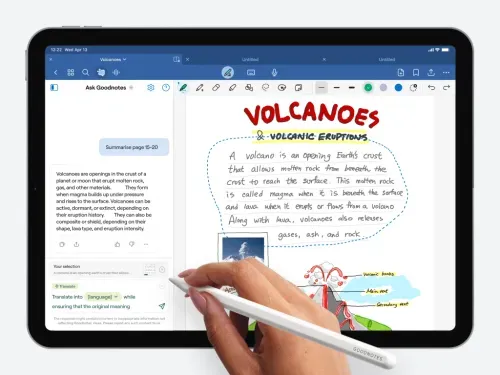




Comments
Post a Comment